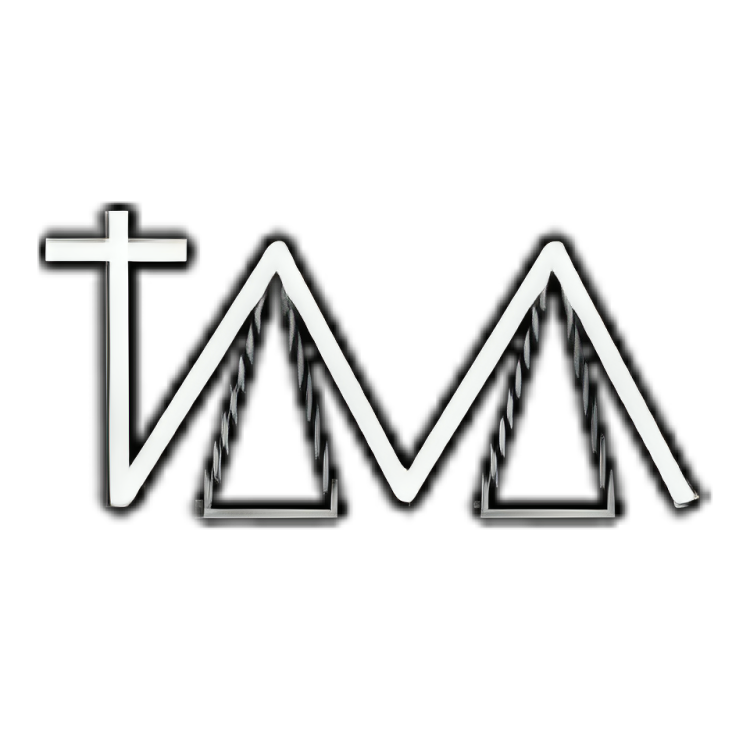Getting Started
The instructions below list the basic operation of the Meeting Room 2 Video System.
After your activity, please unplug your device & turn off all power to the device, and return the remote & cable to the location provided when you came in.